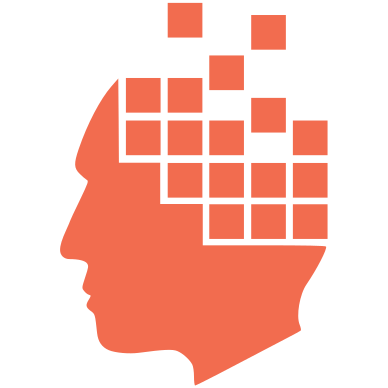The open source operating system that runs nearly everywhere
Ubuntu Auto-Login
Category
Automating Hugo with GitHub Actions on a Raspberry Pi
Category
Over the last few months, I've been studying and working on getting a website up with Hugo, a static site builder based on Markdown files. It doesn't take months to learn Hugo--it's pretty straight-forward and there's a great YouTube video course that gets you up to speed quickly.
Linux, Lazarus, and Lots of scripting
Category
A friend of mine runs a business selling a Windows application for a niche market. Of course he has a web site with lots of information and a way to download a trial of his software and then pay and register it. Since he's a technical person, likes writing code, likes to keep overhead low, and his needs are fairly simple, he wrote the registration program himself. He's most fluent in Delphi so it was natural to write the registration program in Delphi--an old, but very functional Delphi 2007.
Category
I've been spending a lot of my spare time with RemObjects products (mostly Oxygene and Hydra) over the last several months and haven't kept up my blog on those subjects like I intended. But another distraction is taking an increasing interest as more of a fun hobby than a dire need that will make me money.
Return to the Familiar
Well, it's been a while since my last blog entry. But after the triumpful ending of my last post, it was hard to admit what ensued next. Yes, I finally got VMWare installed on Linux CentOS, but that was as far as I got with it. Try as I might, I could not get any version of Windows to install on the virtual machine I had created. It kept crashing with strange errors and in one case, even booted my whole computer (yes, the physical one, not just the virtual one).
VMWare--Finally!
In the old days, playing around with Linux and installing programs and such was quite a chore. Typically, only students and geeks without any social life knew how to make their systems sing and dance. All the business professionals know that time is money. So Windows was the natural choice because to install a new program, you just insert the CD and click Next, Next, Next.
But over the last few years, things have been changing. Linux is getting easier because there's been a big push to hide a lot of the gory details and just present a nice interface with buttons and rounded corners and all. I suppose you could say it's looking more like Windows (or like Macintoshes!).
Category
I should've stayed with my first instincts, but I'm a fiddler. No, not the kind that makes music with a bow, but the kind that just isn't satisfied with how things are and must keep fiddling with stuff seeking that constantly elusive state of perfection.
Category
With the USB keyboard and mouse attached, I started the new Dell server's "Installation" CD before doing anything else. Somehow, it knows I haven't done this before and presents the typical user agreement form that must be accepted before continuing. Actually, that happened at the BIOS boot-up level, come to think of it. (Dell has gone beyond the average computer distributor!)
Then the CD sequence starts up and it goes through some questions asking about the time zone and how I'll be using the machine. Finally the part I've been a little apprehensive about arrives: the RAID configuration.
Category
I'm on the computer committee of the Beaverton SDA Church and we need to replace the old server (which is used mostly for file storage among the 4 office staff). Some believe it to be at least 8 years old. We're all amazed it's still running. It has SCSI drives that are starting to make a lot of noise and we're getting quite nervous. So at a recent meeting, we decided to not push our luck (or faith) too much further--it's time to to get a new server.