Category
 An online customer encountered a rare problem with a database which stumped me; AI came to the rescue.
An online customer encountered a rare problem with a database which stumped me; AI came to the rescue.
A friend of mine sells an insurance management system to agencies around the U.S. It's been a successful niche product for over 20 years, is written in Delphi 2007 so runs only on Windows, and uses the Firebird database on the back end. Until a few years ago, his customers all hosted their own local database server (or a designated user workstation) to hold the data. The application is very solid and chugs along with virtually no support calls related to corrupt databases.
About six years ago, his customers were clamoring for an online solution so he asked me to help and we set up a couple of servers and started hosting his software and database in the cloud. One of the servers runs the Firebird database which easily handles the 70-90 users among a couple of dozen insurance offices.
Recently we ran into a rare database problem. Every once in a great while, a PC will get disconnected from the database. Most of the time, the server recognizes it and cleans up the connection but in rare cases, it thinks the user is still connected. When this happens, the users is blocked and the only recourse in the past has been to restart the office database server. Each insurance agency has their own database but in the cloud, all the database requests go through one database server, so I didn't want to disrupt the other 80 or so users to get this one user back online.
I knew there must be a fix but I don't use the Firebird database very often and encounter errors like this even less so wasn't sure how to rectify the situation. After mulling over several possible ways to handle this, each with multiple downsides, I decided to ask AI for a suggestion.
Here's the short conversation I had with Claude:
DC: how do you tell firebird 2.15 to clear connections from a database?
AI: To clear connections from a Firebird 2.15 database, you can use the gfix utility with the -shut command. Here's how you can do it:
1. Open a command prompt or terminal.
2. Use the gfix command with the following syntax:gfix -user SYSDBA -password masterkey -shut -force 0 database_pathReplace
masterkeywith your SYSDBA password if it's different, anddatabase_pathwith the full path to your Firebird database file.The
-shutoption shuts down the database, and-force 0disconnects all users immediately.3. After running this command, the database will be shut down and all connections will be cleared.
4. To bring the database back online, use:gfix -user SYSDBA -password masterkey -online database_pathThis method forcibly disconnects all users, so use it cautiously in a production environment. If you need a less disruptive approach or more specific control over which connections to clear, you might need to use Firebird's monitoring tables to identify specific connections and then use the API to terminate them individually.
Would you like me to explain any part of this process in more detail?
I was able to apply this fix quickly and it only affected this one insurance office, which was soon back to work.
This is the main reason I'm loving AI and using it more and more: it can find things I've forgotten about very quickly. It also allows me to be a jack of many trades and look like a master of all!
Only problem with AI …
Only problem with AI (including Claude) is that it provides plausible sounding answers that are wrong or misleading. A few days ago I asked Claude for a Delphi implementation of Timsort. What I got looked plausible but it simply didn't work. It sorted about 10 entries correctly and but broke for more. The same happened with ChatGPT on other occasions with completely other topics. That makes me wary of anything those hyped "helpers" suggest.
Being wary is good.
I do not promote the idea that one should take a suggested AI answer and use it as a solution without verification. What I have found is that it either jump-starts ideas and thinking about how to solve a problem or, as in the case mentioned in this blog, reminds me of a tool I can use. I checked the documentation, verified the syntax, ran the command, and verified with the user the problem was fixed.
AI is not doing my work for me, it's not going to replace my job as a professional programmer that understands user needs or application context or can test to see if a suggestion is a proper solution. It is, though, becoming a helpful research assistant.
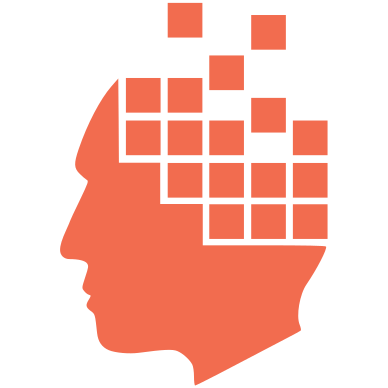
Add new comment