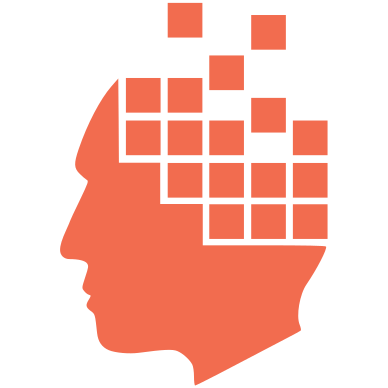Category
With the USB keyboard and mouse attached, I started the new Dell server's "Installation" CD before doing anything else. Somehow, it knows I haven't done this before and presents the typical user agreement form that must be accepted before continuing. Actually, that happened at the BIOS boot-up level, come to think of it. (Dell has gone beyond the average computer distributor!)
Then the CD sequence starts up and it goes through some questions asking about the time zone and how I'll be using the machine. Finally the part I've been a little apprehensive about arrives: the RAID configuration.
RAID stands for Redundant Array of Inexpensive Disks. Basically, it provides either fault tolerance or improved performance or both--depending on how much money you have and how you want to divvy up your platters. In RAID 0, you have two disks that act as one and data is split between the two so that reads and writes happen on both physical drives simultaneously for greatly improved access times. However, if either disk fails, you've lost half your data (unless you make backups of course). This is striping (because of the way data is laid down on the disks).
We'll be using RAID 1, which mirrors all the data from the first disk onto the second disk so that if one fails, we have an immediate copy to rely on until we can replace the bad disk. This is fault tolerance. Because of our fairly low disk storage needs, the total capacity of two 80 GB disks are far more than we need (for now), so RAID 1 will serve us well. RAID 1 has slightly better reading performance than a single disk because reads can happen from both disks, but writes are slower because it has to make a copy of everything. I don't think we'll be too disappointed.
There are higher levels of RAID configurations that combine striping and mirroring for both performance and fault tolerance. You can easily move up to 8 hard disks or more in high-end, super-fast, highly reliable servers. But that's serious overkill for this humble situation!
So back to the configuration screen... I was worried about needing to learn how to install RAID and get all the options right and carefully configure hard disk parameters and such. But I started to smile when I saw Step 3: Configure RAID. There on the screen, was the most simple and clear explanation I could've hoped for. I could choose RAID 0, striping with no redundancy for a total of 147 GB, or I could choose RAID 1, mirroring for a total of 73 GB (there's a little disk space overhead in formatting and such). As I selected one option then the other, a detailed description of my choice changed to fully explain the ramifications of that option.
Nothing could be simpler. I'm really glad we went with hardware-based RAID from Dell. However, this process was not without it's head-scratching and frustrations.
Near the beginning of the install, the Dell startup CD had asked what Operating System I was going to install. I expected to see an "other" after the typical choices so I could put my own Linux distribution in, but was limited to the 3 most popular ones: Windows, Red Hat Linux, and SuSE (and variations of each). Naturally, I selected Red Hat Linux Enterprise 5 (which is what CentOS 5 is built from). I expected at some point to be asked for the Red Hat CDs at which point I would insert the CentOS CDs I had built instead, and I'd be home free. But not so.
After partitioning the hard disk, it actually started installing Red Hat Linux. Or at least some part of it. The strange thing was that I still had the Dell CD in. Suddenly it was ejected and I was asked for the "real" Red Hat CD.
Uh... What do I do now? Well, I stuck in the CentOS CD, of course. Nope--it spit it out. After several internet searches, reading and re-reading the documentation, and starting over from scratch to see if I missed anything, I finally decided to just reboot at that point and start with a CentOS CD in to install. Fortuneately, it recognized the two physical hard disks as the one hardware-based RAID volume established earlier and I was on my way. Whew!
With the hard part behind me, and only 7 CDs to install, I switched back to finish this blog entry. I hope it finishes before midnight!