Category
Admittedly, text editors isn't a terribly important topic to blog about but since I wrote a public comparison of UltraEdit vs EditPad just over a year ago and since my preferences and stance on these have changed, I thought I should explain my new perspective. My license for the UltraEdit package was the All-Access Subscription, which means I had a full license to use all of the products in the suite for a year after which I would need to renew the license in order to keep using them. That renewal date arrived last month.
I'll start by addressing each of the summarized items at the end of that blog which supported UltraEdit.
- Support for HTML and Markdown editing: This is one feature that I really like with UltraEdit. Some editors have plug-ins to reformat HTML or Markdown. EditPad can recognize and syntax-highlight keywords (and actually has a lot of support for editing HTML files) but seeing the resulting HTML view in a side panel rendered immediately as you type is really convenient. For .md files, MarkdownPad is a great alternative for WYSIWYG editing of Markdown files.
- Editable Macros and More: Extensive macro editing turned out not to be something I use. The repetitive tasks I need to do in a text editor are usually short; simply recording and playing back a set of keystroke is all I ever use--and which EditPad supports very well. For things more complex, I use Delphi.
- Simplified Editor Tab Colors: You know what? I can change the editor tab colors in EditPad!
- XML Formatting: EditPad has great support for XML and can recognize and syntax-highlight XML nodes but doesn't nicely display the data in an editable XML structure. However, its File Navigation panel shows the entire structure of an XML in a docked side panel and provides clickable links to the various nodes, giving you what you need for working with XML files.
- Tag List and File View: While EditPad does not have the equivalent of UltraEdit's HTML Tag List, it does have snippets which allow you store common snippets of text, code templates, HTML tags, etc. and insert them quickly into your text. For the File View feature, EditPad provides both an Explorer Panel and Files View; so, that eliminates the advantage I thought UltraEdit had here.
One of the big features that is often touted for using UltraEdit is its support of extremely large files. As I mentioned, EditPad works with large files just as easily. Also, Notepad++, a popular free text editor, can work with large files from what I've read--I haven't tested it. So, I already possess an alternative editor that has no problem with big files--then again, I very seldom need to work with big files anyway.
Sidebars: One of the things I mentioned in the previous blog was all the sidebars that UltraEdit provides. When I think about it, EditPad provides most of this same functionality but while UltraEdit has different panels for various functionality (e.g. XML Manager ot Function List) EditPad groups those into a single, context-aware File Navigator panel. If I'm viewing an XML file, that panel shows XML nodes; if I'm viewing a Pascal unit, it shows parsed types, variables, functions, etc. in that panel and I can click on them to jump to that place in the file. This made me think that UltraEdit had more features but EditPad uses it's space more efficiently.
Other Editors - Notepad++: This is a popular open-source text editor and I've been using that recently at a job I started a few months back. It's a very capable text editor with a nice interface, plug-ins to provide additional functionality, and is well-supported. If you're already using this editor, there's likely no reason to switch.
Other Editors - VS Code: In my search to replace Drupal-based web frameworks I blogged about a few months ago, I looked at Jeykyll and Hugo among others. Every single one of the tutorials or demos I watched to see how to build a site with a particular tool, used VS Code (and most of the demos were done on Macs)! I was surprised how popular this text editor has grown and matured. It is free, runs on EVERY platform, and has a huge following with many plug-ins. One of my complaints a year ago was that every time I opened it, there would be an update--but I only opened it a few times a month and with several plug-ins installed, the chances were pretty high one of them would need an update.
As I researched various open-source web tools and installing and configuring things while watching YouTube videos, I installed VS Code again and started using it--on both Windows and Linux. I found that it acts and functions exactly the same on the two platforms and when I'm using it every day, the frequency of updates seems very minimal. It's great for working with several different programming languages, file formats, and web frameworks. I won't do an in-depth comparison and have not tried loading large files again but suffice it to say that this is a great tool for working on various technical projects.
Other Editors - Atom: Because of the great surge in popularity of VS Code, Atom has been deprecated.
Conclusion
When the renewal came up, I looked at how I had used the tools over the past year, my new use of VS Code, re-discovered features of EditPad and the fact I didn't have to pay anything for these two tools. Another minor thing in the back of my head was the user interface. EditPad's is well-designed and easy to read with intelligent use of icons, colors, and text size--and like I mentioned above, context-aware aware panels for minimal clutter. I found some parts of UltraEdit to be confusing, or too small to read; some parts were fine but it wasn't consistent, even when switching color schemes. I found myself hunting through various menus for things (was this panel in the Layout or Windows or View menu? Or was it a checkbox option somewhere?). Perhaps that speaks to EditPad's design--or it's just my familiarity with the product after several years of use.
I did give UltraEdit--and it's companion tools, UltraFTP, UltraCompare, and UltraFinder--a fair try, but didn't find them to be so superior that I should pay to keep using them over what I already have. WinSCP beats UltraFTP, SourceTree's diff compare is usually sufficient for file comparison but I also have BeyondCompare, and the command-line tool FindStr (or grep on Linux) usually satisfies any file searching needs I have. So between EditPad on my Windows machines and VS Code for cross-platform web development, I'm good!
Well, for now anyway...
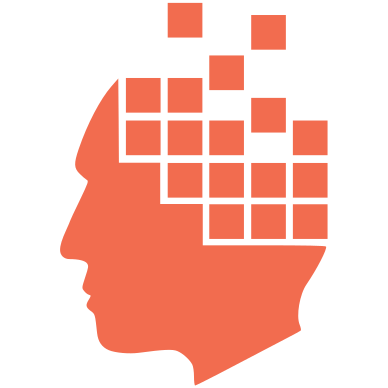
Add new comment