Category
Software "Easter Eggs" have long been a fun thing to stumble across. Hidden features, not documented in the standard user guides but found by users (or leaked by developers) are then spread by word-of-mouth as everyone has to go find and see it for themselves then tell their friends. Often, these gems are small and don't take much time as developers sometimes have to sneak them in. Others, like flight simulator in Excel 97 are more involved. Google Search is full of them and a quick search on the internet reveals many others. There's even one you can Telnet to!
Delphi has had an Easter Egg in every version. I suppose at some point, it would be so well known that it would loose it's discoverable sparkle, but it's still there for the finding. However, there's something new that was added several versions ago that doesn't appear in the early blogs about it. I was excited to stumble across it.
So just in case you're a new Delphi developer and don't know how to find it, here's how to see Delphi's Easter Egg:
- Pull up Delphi's About screen from the Help menu.
- While holding down the ALT key, type T-E-A-M.
Ever since Delphi 1, the list of team members is shown. In recent versions of Delphi (I went back as far as Delphi XE), if you double-click on that team list while it's being shown, a large-screen image of the team members shows up (e.g. XE's Team, XE7's Team, 10.1 Berlin's Team); in Delphi 10.4, it's a collage of the Delphi splash screens, celebrating 25 years of Delphi.
Now, go see it for yourself, then tell your friends!
And Happy Easter!

T-E-A-M picture from Delphi 10.1 Berlin:
T-E-A-M picture from Delphi XE7:
T-E-A-M picture from Delphi XE:
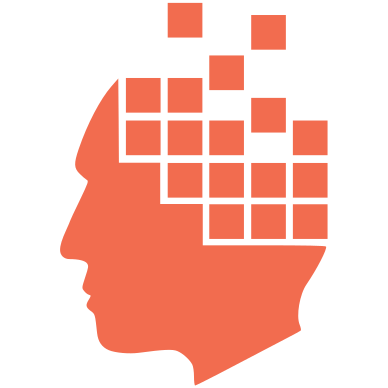



Add new comment